Latest Skymesh news
Keep up to date with our latest news, tips and helpful content to ensure you get the most out of your Skymesh broadband service.


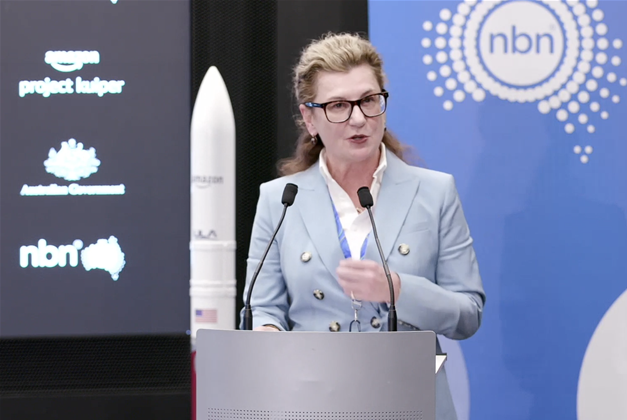
Skymesh Welcomes NBN’s Partnership with Amazon’s Project Kuiper
7 August 2025
Skymesh is excited to share the news about nbn’s® partnership with Amazon’s Project Kuiper, which promises to revolutionise satellite internet services for regional, rural, and remote Australians.











